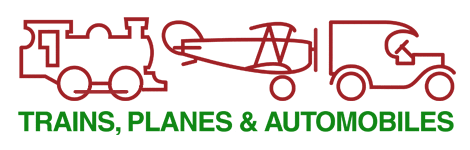How to watch our auctions online
Our auctions are streamed live on the internet through invaluable.com.
- The viewing page (the Auction Console) is available from about an hour before each auction.
- You do not have to register as a bidder in order to watch an auction.
To watch one of our auctions
- Go to Invaluable's Trains, Planes and Automobiles page.
- Under "Upcoming Auctions" click "Enter Live Auction".
- The Auction Console window will open. This may take a few moments, depending on your connection speed.
- The Console window displays information about the current lot and the current bidding action.
- Video and audio are broadcast during our First Monday Toy Auctions and our Third Sunday Toy Auctions, but not during our Quiet Auctions (that's why we call them quiet).
Things to check
- If no upcoming auctions are listed, check back another time. Auctions are usually listed about a week before the auction date.
- If there is no "Enter Live Auction" button, the auction has not yet started.
- Important: If you are waiting for the "Enter Live Auction" button to appear, you must refresh your browser occasionally – it will not do this automatically.
To place bids
- If you wish to bid live online, you must first register with invaluable.com. See How to bid online for details.
Trouble-shooting
- If you are having technical difficulties during an auction, call us on (+612) 4787 7974 and we will try to help you.
- If the Auction Console window does not open, try using a different browser, or a different computer. (See Minimum system requirements below.)
- If we are broadcasting video and you are not receiving it, try refreshing your browser.
- During video broadcast, the sound is muted by default. You can turn on the sound from the controls on the video window. You will have to do this again if you refresh the page or your connection is interrupted.
- If the picture or sound break up or frequently cut in and out, your internet connection may not be fast enough to receive the video broadcast.
- If during the auction the window freezes, refresh your browser.
- You can check beforehand to see that it all works for you by watching another auction. Go to Invaluable's home page at invaluable.com and see if there are any auctions in progress (the "Enter Live Auction" button will be displayed). You can watch any auction on Invaluable, not just ours, and at any given time there is likely to be one in progress (though not all auctions broadcast video). Click "Enter Auction" and see if you are able to watch the auction.
Minimum system requirements
- Internet connection: DSL/Cable/FIOS, T1 or higher
- Windows
- Operating system: Windows 7, 8 or 10
- Memory: 1GB RAM
- Browser: Internet Explorer 9 or 11, Firefox (most recent), Google Chrome (most recent)
- Mac
- Operating system: 10.6 or later
- Memory: 1GB RAM
- Browser: Firefox (most recent), Safari (most recent)
- Other devices
- For iPad & iPhone an app is available – requires iOS 8 or higher
- Other tablets and smartphones have limited support – please test before relying on them during an auction
If your device meets the minimum requirements and you are still having problems, please contact us and we will try to help you.