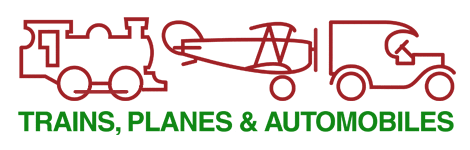How to Bid Online
In order to participate in our online auctions, you must register as a TPA bidder at invaluable.com. You only have to do this once, and you will automatically be included in all of our future auctions.
It costs nothing to register as a bidder.
1. Create an account with Invaluable
If you already have an account with invaluable.com or auctionzip.com, you can skip this step.
- Go to invaluable.com.
- Click "Sign up" near the top right of the window.
- Enter your name, email address and a password of your choice.
- Tick the box to say you have read the Terms of Service (which you should read).
- Click "Save & Continue".
- Once you have created an Invaluable account, you will be able to register as a bidder in any of Invaluable's auctions.
2. Register as a bidder
- Go to invaluable's Trains, Planes and Automobiles page.
- If there are no upcoming auctions listed, check back again after the catalogue has been published.
- If you are not already logged in, click "Log In" near the top right of the window, enter your email address and password, then click "Log In" to continue.
- To register for our auctions, click the "Register for live auction" link.
- Enter your address and phone number, then click "Register to Bid".
- After this, you will be registered to bid in all our auctions.
Once you have registered, your registration must be approved. This usually happens automatically. You will receive notification by email when you have been accepted as a bidder.
3. Bidding before the auction
- As a registered bidder, you can leave absentee bids prior to the auction. Each auction will be opened for bidding once the catalogue has been published, about a week before the auction.
- As above, go to Invaluable's Trains, Planes and Automobiles page.
- Log in to your Invaluable account.
- Select the current auction to view the list of lots.
- To place an absentee bid on a lot, click on the lot, then enter an amount and click "Place Bid". (If you do not see a "Place Bid" button, the auction is not yet open for bidding.)
- If you make a mistake, you can change or withdraw bids from the "Bids" section of you Invaluable account.
- Note that absentee bids can also be left directly with Trains, Planes & Automobiles.
4. Bidding during the auction
- As above, go to Invaluable's Trains, Planes and Automobiles page.
- Log in to your Invaluable account.
- Select the current auction and click "Enter Live Auction".
- An Auction Console window will open in which you can view the auction and place bids.
- The Console window will be available from about an hour before the auction.
- If the Console window does not open, or does not display correctly, see "Trouble-shooting" below.
We strongly recommend that you register early to ensure that you have been accepted as a bidder, and that you log in to your Invaluable account well before the auction to ensure that you have access to the auction Console. You can test the Console in advance by clicking "Watch Now" on any auction that is currently in progress. You do not have to be registered simply to watch an auction.
Please contact us if you have any questions or difficulties in registering.
Trouble-shooting
- If you are having technical difficulties during an auction, call us on (+612) 4787 7974 and we will try to help you.
- If the Auction Console window does not open, try using a different browser, or a different computer. (See Minimum system requirements below.)
- If we are broadcasting video and you are not receiving it, try refreshing your browser.
- During video broadcast, the sound is muted by default. You can turn on the sound from the controls on the video window. You will have to do this again if you refresh the page or your connection is interrupted.
- If the picture or sound break up or frequently cut in and out, your internet connection may not be fast enough to receive the video broadcast.
- If during the auction the window freezes, refresh your browser.
- You can check beforehand to see that it all works for you by watching another auction. Go to Invaluable's home page at invaluable.com and see if there are any auctions in progress (the "Enter Live Auction" button will be displayed). You can watch any auction on Invaluable, not just ours, and at any given time there is likely to be one in progress (though not all auctions broadcast video). Click "Enter Auction" and see if you are able to watch the auction.
Minimum system requirements
- Internet connection: DSL/Cable/FIOS, T1 or higher
- Windows
- Operating system: Windows 7, 8 or 10
- Memory: 1GB RAM
- Browser: Internet Explorer 9 or 11, Firefox (most recent), Google Chrome (most recent)
- Mac
- Operating system: 10.6 or later
- Memory: 1GB RAM
- Browser: Firefox (most recent), Safari (most recent)
- Other devices
- For iPad & iPhone an app is available – requires iOS 8 or higher
- Other tablets and smartphones have limited support – please test before relying on them during an auction
If your device meets the minimum requirements and you are still having problems, please contact us and we will try to help you.